Math 241 – EXCEL
9/23/08
Review Problems:
Find all solutions of the system of equations
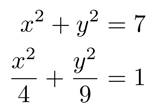
Find one solution to the system of equations
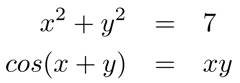
Linear Algebra using
EXCEL
The first important thing to know about vectors/matrices in EXCEL is how to input them. Create the following portion of a spreadsheet named LinAlg
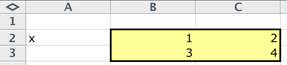
and then use insert -> name -> define to make x have the array as its value
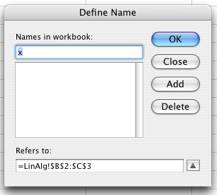
Now try to use x in a formula. To do so, select a two by two block of cells somewhere, type Ô=xÕ into one of the cells and then hit enter while holding down the shift and the control keys. This is the secret to entering arrays and array operations in EXCEL.
1. Try entering the formula Ô=SUM(B2:C2*B3:C3)Õ
into a cell. What happens?
2. For more complicated matrix multiplications you will have to use MMULT. Use it to calculate x^2.
3. Use MINVERSE to find the inverse of x.
4. Use MDETERM to find the determinant of x.
5. Starting from the matrix
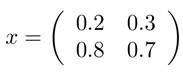
find x^2, x^4, and x^8. What is the limit of x^n as n tends to infinity?